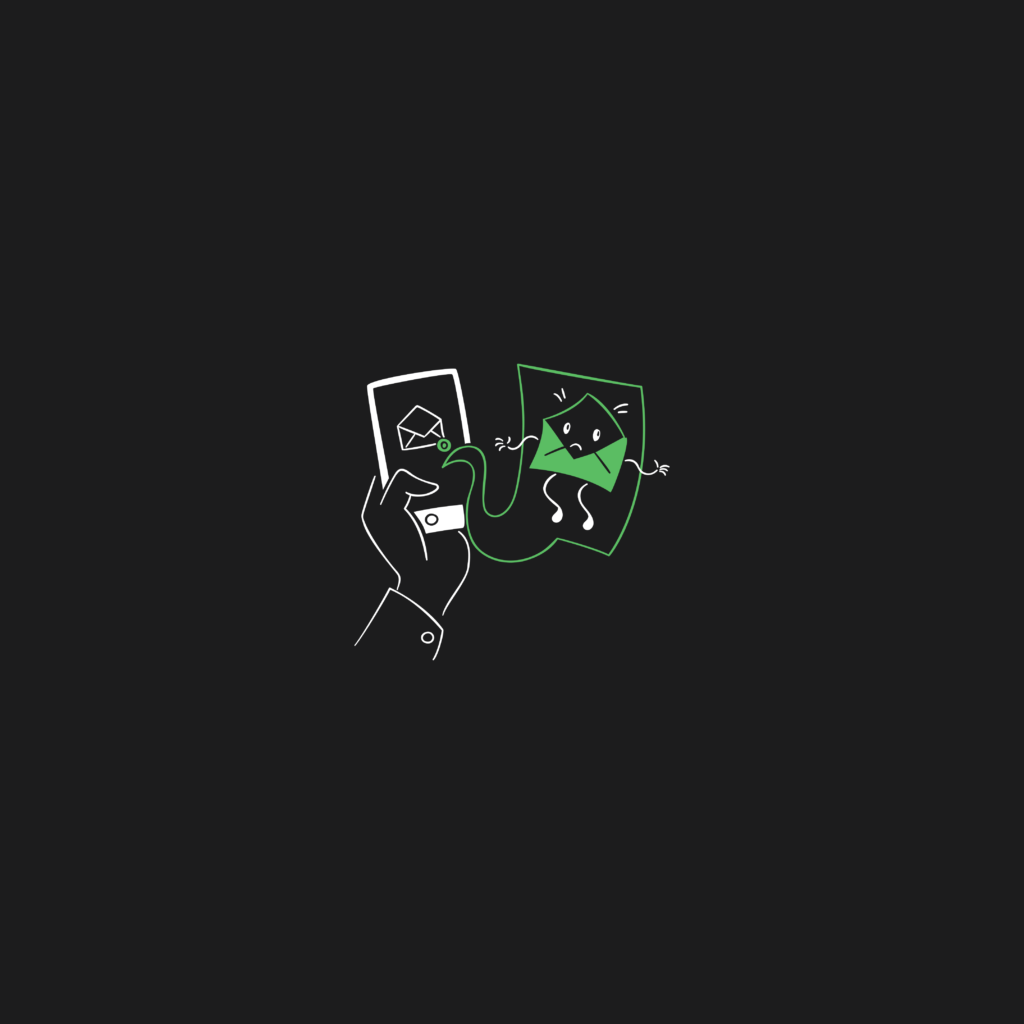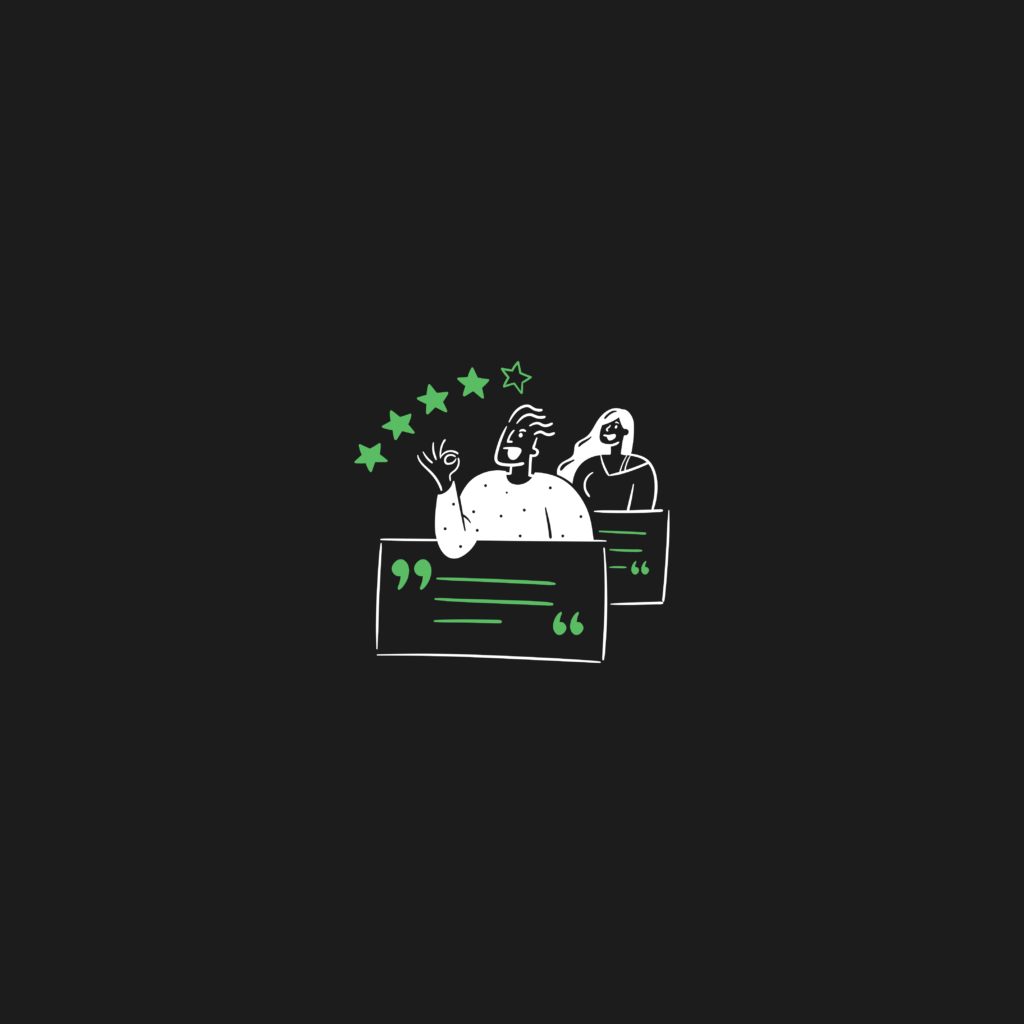Designing for Accessibility: Crafting Inclusive User Experiences
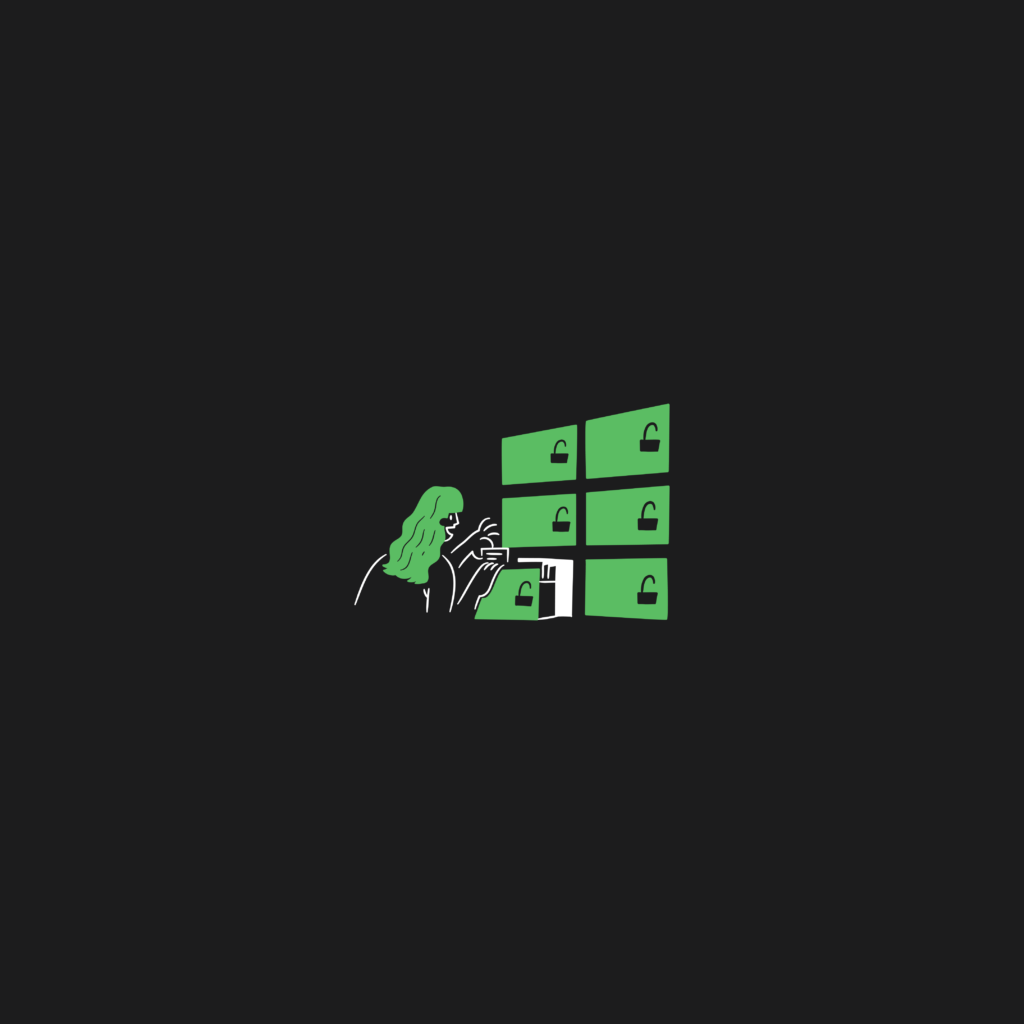
In today’s digital age, the importance of web accessibility cannot be overstated. For designers and developers, creating inclusive user experiences is not just a best practice; it’s a moral and legal obligation. In this article, we’ll introduce you to web accessibility, shed light on its significance, and provide valuable tips for designing digital products that cater to individuals with disabilities.
Understanding Web Accessibility: A Digital Equalizer
Web accessibility refers to the practice of designing and developing websites, applications, and digital content in a way that ensures everyone, regardless of their abilities or disabilities, can access and use them effectively. This includes individuals with visual, auditory, motor, cognitive, or other impairments.
The Significance of Accessibility:
- Inclusivity: Web accessibility ensures that everyone, regardless of their abilities, can fully participate in the digital world. It’s a cornerstone of inclusive design.
- Legal Requirements: Many countries have laws and regulations, such as the Americans with Disabilities Act (ADA) in the United States and the Web Content Accessibility Guidelines (WCAG), that mandate web accessibility for public websites and applications.
- Business Benefits: Accessible websites and apps can reach a broader audience, improve user satisfaction, and even boost SEO.
Tips for Designing Accessible User Experiences:
- Semantic HTML: Use proper HTML tags to structure content logically. Headings, lists, and labels help screen readers and assistive technologies understand and convey information effectively.
- Text Alternatives: Provide alternative text (alt text) for images, icons, and other non-text content. Alt text describes the content or function of the image, aiding those who cannot see it.
- Color Contrast: Ensure sufficient color contrast between text and background to make content readable for individuals with low vision or color blindness.
- Keyboard Navigation: Ensure that all interactive elements and content can be accessed and used with a keyboard alone. Test keyboard navigation to identify and fix any issues.
- Focus States: Design clear and visible focus states for interactive elements like buttons and links. Users who rely on keyboard navigation should be able to see which element is currently in focus.
- Responsive Design: Create responsive layouts that adapt to various screen sizes and orientations, allowing users to access content on different devices.
- Video and Audio Captions: Include closed captions for videos and transcripts for audio content. These are essential for individuals with hearing impairments.
- Readable Typography: Choose legible fonts, appropriate font sizes, and line spacing to enhance readability. Avoid text that is too small or crowded.
- Consistent Navigation: Maintain consistent navigation patterns throughout your website or app. Predictable navigation helps users with cognitive disabilities.
- Forms and Error Handling: Ensure that forms are well-structured with clear labels, and provide meaningful error messages to assist users in completing tasks.
- User Testing: Conduct usability testing with individuals who have disabilities to identify accessibility issues and gather valuable feedback for improvement.
- Educate Your Team: Educate your design and development teams about web accessibility principles and best practices. Collaboration is key to creating accessible products.
Tools for Accessibility Testing:
- WAVE Accessibility Tool: WAVE checks web content for accessibility issues and provides detailed reports.
- axe Accessibility Testing Toolkit: axe is a comprehensive accessibility testing tool that integrates with various browsers and development environments.
- Screen Readers: Test your designs with screen reader software like JAWS, VoiceOver, or NVDA to experience your content from a different perspective.
In Conclusion: The Inclusive Digital Landscape
Designing for accessibility is not an optional feature; it’s a fundamental requirement in the digital age. It’s about ensuring that everyone, regardless of their abilities, can access and engage with the web’s vast resources and opportunities. By incorporating accessibility principles into your design process, you’re not only meeting legal obligations but also contributing to a more inclusive and equitable digital landscape where no one is left behind. Accessibility is not a burden; it’s a design superpower that empowers you to create for everyone. So, embrace it, champion it, and be a force for change in the world of digital design.