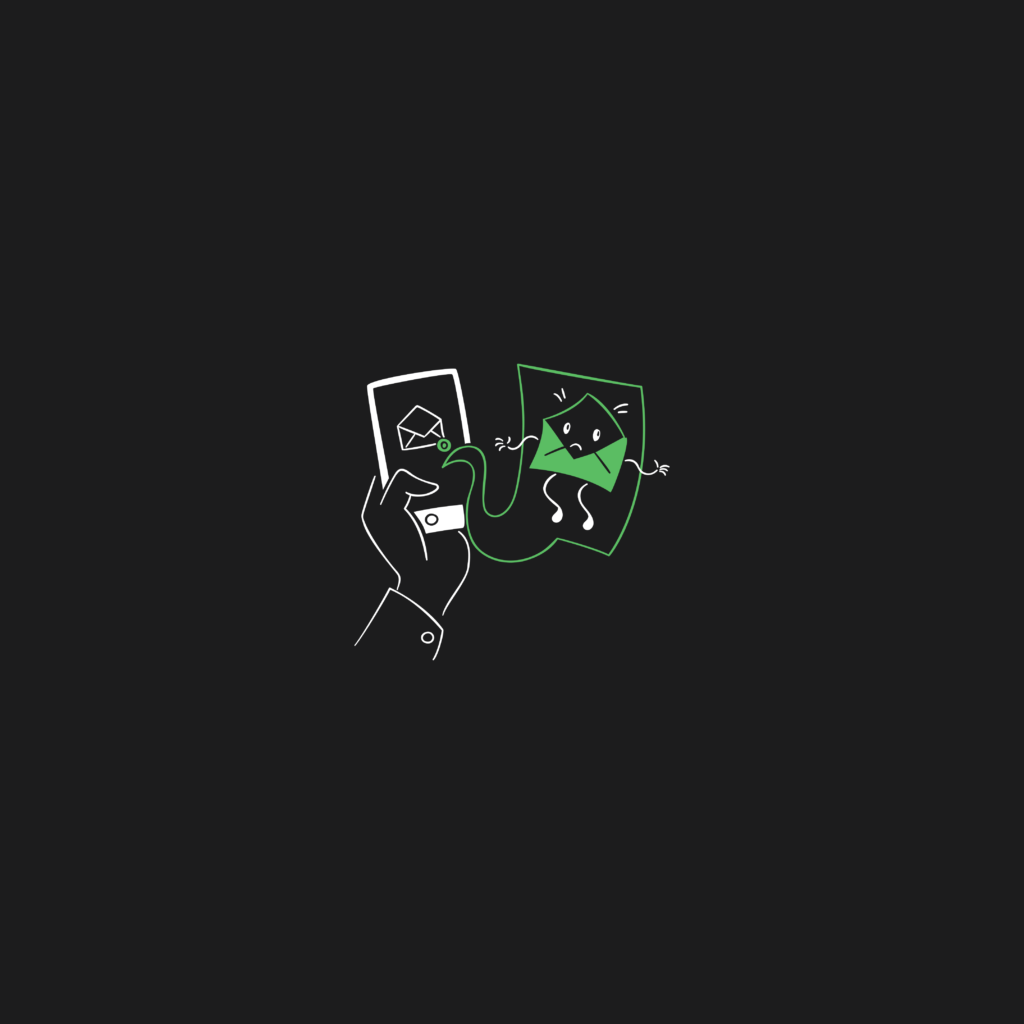Designing for Mobile Devices: Crafting Seamless User Experiences
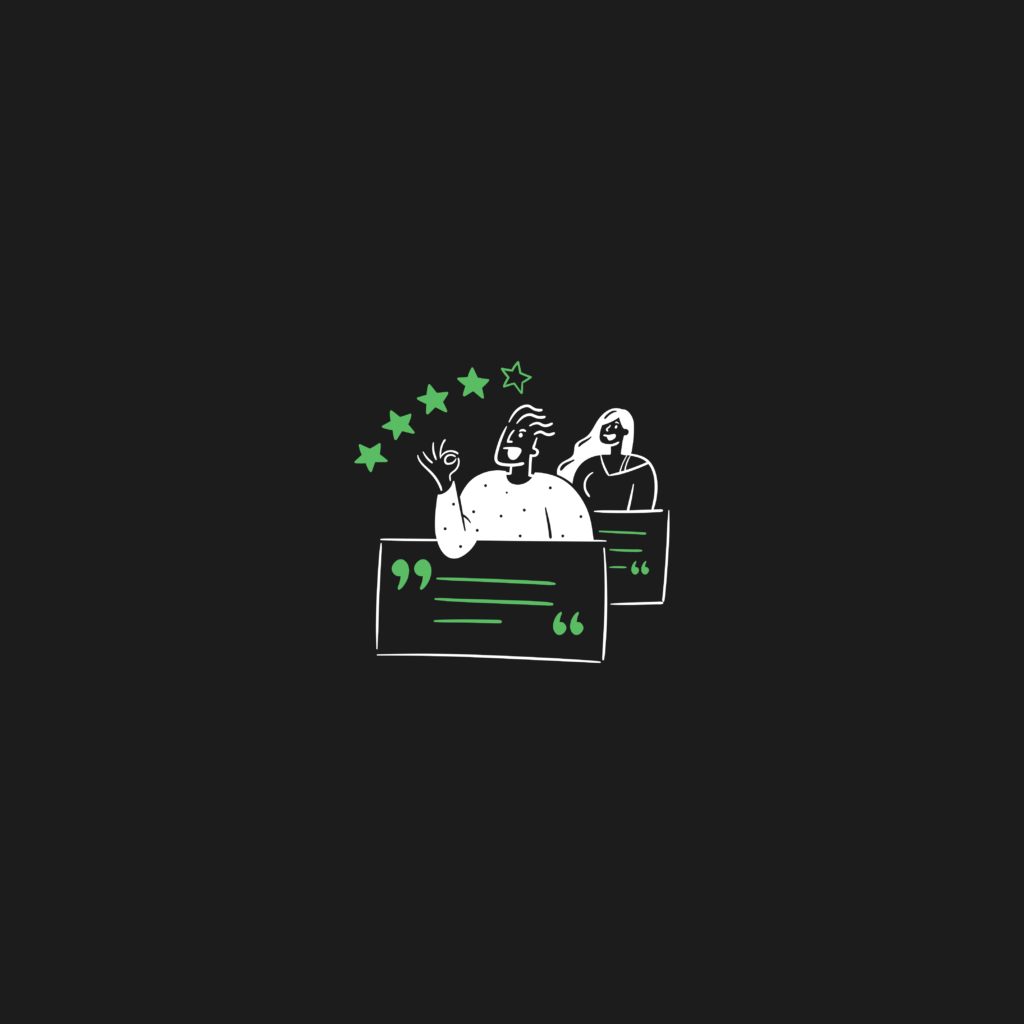
In today’s digital landscape, the ubiquity of mobile devices has transformed the way we interact with information and services. As a designer, creating mobile-friendly interfaces is no longer a luxury but a necessity. It’s about adapting your designs to the unique challenges of small screens while ensuring that users enjoy a seamless and engaging experience. In this article, we’ll explore essential tips and best practices for designing responsive and mobile-friendly interfaces that shine on the palm-sized stage.
Understanding the Mobile Landscape:
Before we dive into design tips, let’s get acquainted with the mobile landscape and the factors that make it distinctive:
1. Diverse Devices: Mobile devices come in various shapes, sizes, and operating systems. Your design should be adaptable to this diversity.
2. Limited Screen Real Estate: Smaller screens mean less space for content and interface elements. Prioritization is key.
3. Touch Gestures: Mobile devices primarily use touchscreens. Design should account for gestures like taps, swipes, and pinch-to-zoom.
4. Variable Connectivity: Mobile users may have slower or unreliable internet connections. Optimizing for performance is crucial.
5. Portrait and Landscape: Users can switch between portrait and landscape modes, necessitating responsive design.
Tips and Best Practices for Mobile-Friendly Design:
1. Embrace Responsive Design:
Responsive design ensures that your interface adapts to different screen sizes and orientations. Use media queries and flexible grids to create layouts that smoothly transition from desktop to mobile.
2. Prioritize Content:
Content hierarchy is paramount. Identify the most critical information or actions and place them prominently at the top of the screen. This ensures that users immediately find what they need.
3. Streamline Navigation:
Simplify navigation by using collapsible menus, hamburger icons, or tabbed interfaces. Minimize the need for scrolling or excessive clicks to reach essential content.
4. Optimize Typography:
Use legible fonts and maintain an appropriate font size for readability on small screens. Pay attention to line spacing and contrast.
5. Limit Text Entry:
Mobile users prefer to avoid lengthy typing. Minimize text entry requirements and provide autocomplete and input masks for forms.
6. Touch-Friendly Elements:
Design buttons and interactive elements with touch in mind. Ensure they are adequately sized, with enough spacing to prevent accidental taps.
7. Use Mobile-Friendly Images:
Optimize images for mobile devices to reduce loading times. Employ responsive images and consider using image formats like WebP for better compression.
8. Efficient Performance:
Optimize your design for performance by minimizing HTTP requests, using browser caching, and employing lazy loading for images.
9. Test Across Devices:
Test your design on a variety of mobile devices and screen sizes. Consider using testing tools and emulators to ensure compatibility.
10. Design for Offline Access:
If your app or website relies on real-time data, provide offline access or graceful degradation to prevent disruptions in connectivity.
11. Consistency Across Platforms:
Maintain a consistent design and user experience across different platforms (iOS, Android) to ensure users feel at home.
12. User Testing:
Conduct usability testing with real users to gather feedback and identify pain points in the mobile experience. Iterate based on their insights.
13. Performance Analytics:
Monitor the performance of your mobile design using analytics tools to identify bottlenecks and areas for improvement.
14. Accessibility:
Ensure your mobile design is accessible to all users, including those with disabilities. Follow WCAG guidelines for mobile accessibility.
15. User-Centric Approach:
Always keep the user in mind. Understand their needs, behaviors, and goals when designing for mobile to create a truly user-friendly experience.
In Conclusion: Crafting Mobile Magic
Designing for mobile devices is both an art and a science. It requires a deep understanding of the unique challenges presented by small screens and the agility to adapt to ever-evolving devices and user expectations. By embracing responsive design, prioritizing content, optimizing typography and images, and conducting rigorous testing, designers can create mobile-friendly interfaces that not only meet user needs but also delight and engage users on the go. In the mobile world, the stage may be small, but the potential for creating seamless and memorable experiences is boundless.