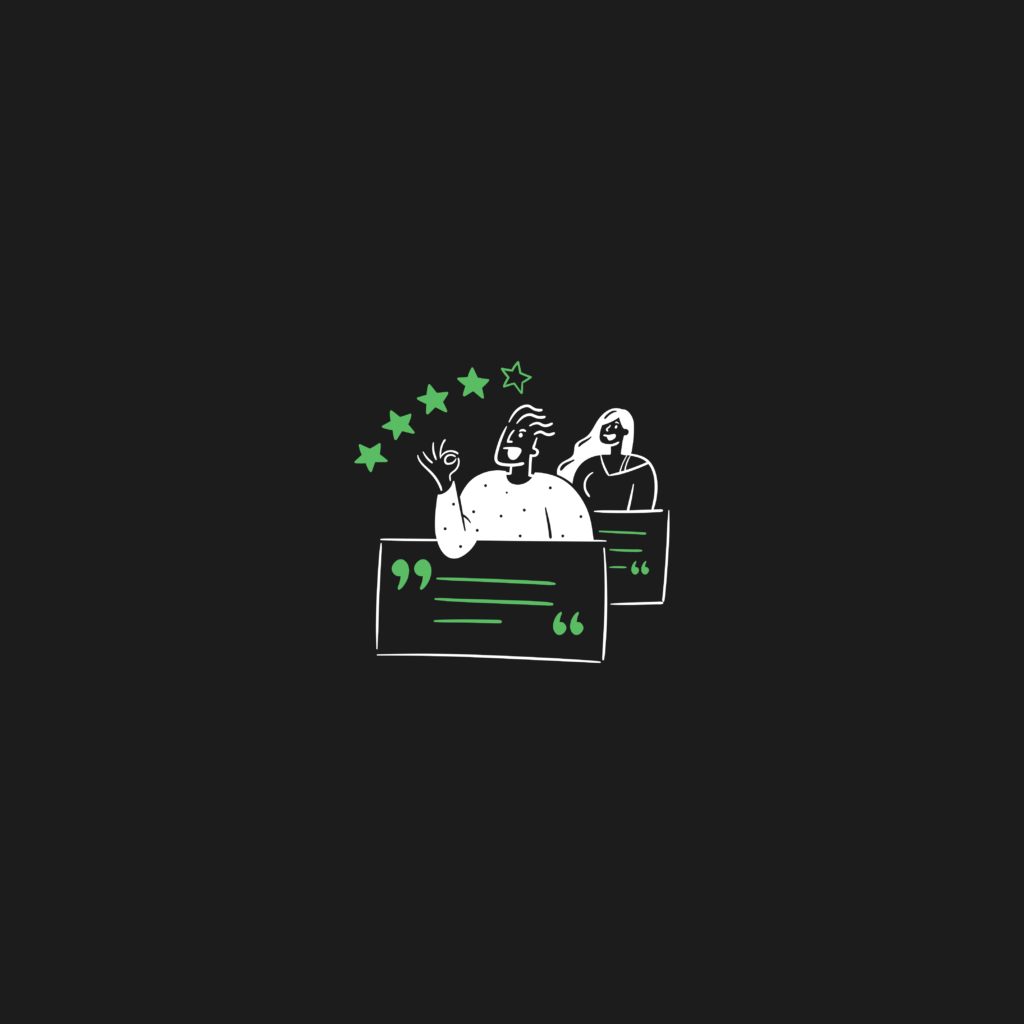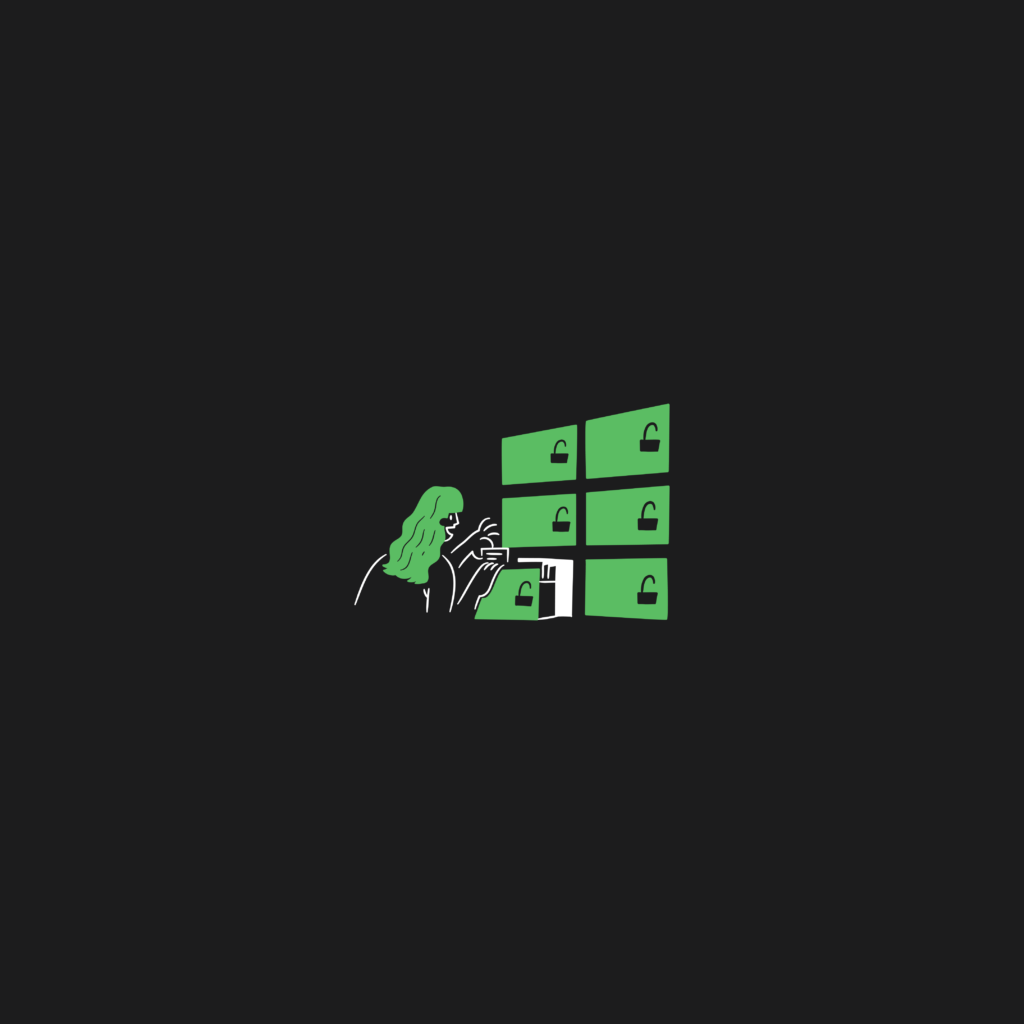Designing for Mobile Devices: Crafting User-Centric Experiences
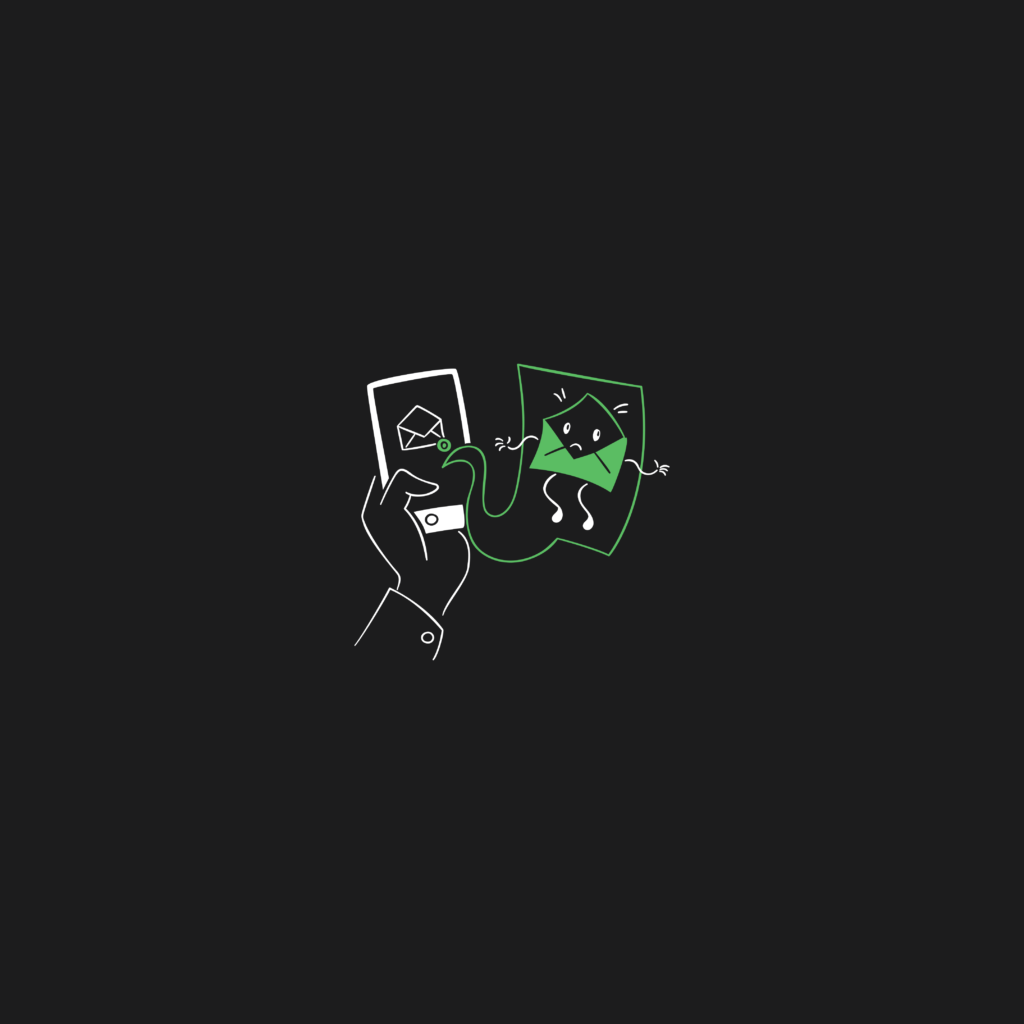
In an increasingly mobile-centric world, designing for small screens is not just a trend—it’s a necessity. Mobile devices have become our constant companions, and as designers, it’s our responsibility to ensure that users have a seamless and enjoyable experience on their smartphones and tablets. In this article, we’ll explore essential tips and best practices for designing responsive and mobile-friendly interfaces while considering the unique challenges posed by limited screen real estate.
Understanding the Mobile Landscape:
Before we delve into the intricacies of mobile design, let’s take a moment to understand the landscape and its distinctive features:
1. Diverse Devices: Mobile devices come in various sizes, shapes, and operating systems. Your design must be adaptable to this diversity.
2. Limited Screen Real Estate: Small screens mean less space for content and interface elements. Prioritization and efficient use of space are paramount.
3. Touch Gestures: Mobile devices primarily rely on touchscreens. Your design should accommodate gestures like taps, swipes, and pinch-to-zoom.
4. Variable Connectivity: Mobile users may experience slower or unreliable internet connections. Optimizing for performance is crucial.
5. Portrait and Landscape: Users can switch between portrait and landscape modes, so your design must be responsive to both orientations.
Tips and Best Practices for Mobile-Friendly Design:
1. Embrace Responsive Design:
Responsive design is the cornerstone of mobile-friendly interfaces. Utilize CSS media queries and fluid grids to create layouts that seamlessly adapt to various screen sizes and orientations.
2. Prioritize Content:
Mobile users are often on the move and seeking quick access to information. Identify the most critical content and actions, placing them prominently at the top of the screen to ensure immediate visibility.
3. Streamline Navigation:
Simplify navigation by using collapsible menus, hamburger icons, or tabbed interfaces. Reduce the need for scrolling or excessive clicks to reach essential content.
4. Optimize Typography:
Choose legible fonts and maintain an appropriate font size for readability on small screens. Pay attention to line spacing and contrast to ensure text remains clear.
5. Limit Text Entry:
Typing on a small screen can be cumbersome. Minimize text entry requirements and provide autocomplete suggestions, input masks, or predictive text to enhance the user experience.
6. Design Touch-Friendly Elements:
Design buttons and interactive elements with touch in mind. Ensure they are adequately sized and spaced to prevent accidental taps or misclicks.
7. Optimize Images:
Optimize images for mobile devices to reduce loading times. Use responsive images and consider utilizing modern image formats like WebP for better compression.
8. Focus on Performance:
Mobile users often have limited bandwidth. Optimize your design for performance by reducing HTTP requests, utilizing browser caching, and implementing lazy loading for images.
9. Test Across Devices:
Mobile devices come in various sizes and operating systems. Testing your design on a range of real devices or using emulators ensures compatibility and a consistent user experience.
10. Design for Offline Access:
Consider providing offline access or graceful degradation for your app or website. This ensures users can continue to interact even in the absence of a stable internet connection.
11. Consistency Across Platforms:
Maintain a consistent design and user experience across different platforms (e.g., iOS, Android) to create a cohesive brand identity and ensure users feel at home.
12. Accessibility Matters:
Ensure your mobile design is accessible to all users, including those with disabilities. Comply with Web Content Accessibility Guidelines (WCAG) for mobile accessibility.
13. User Testing:
Conduct usability testing with real users to gather feedback and identify pain points in the mobile experience. Iterate based on their insights to refine your design.
14. Performance Analytics:
Use analytics tools to monitor the performance of your mobile design, identify bottlenecks, and areas for improvement in real-world usage.
15. User-Centric Approach:
Always keep the user at the center of your design decisions. Understand their needs, behaviors, and goals when crafting mobile interfaces to create a truly user-centric experience.
In Conclusion: Designing for Mobile Excellence
Designing for mobile devices is both an art and a science. It requires a deep understanding of user behavior and preferences on small screens and the ability to create interfaces that offer a seamless and enjoyable experience. By embracing responsive design, streamlining navigation, optimizing typography and images, and prioritizing performance, designers can ensure that users not only access their content but also engage with it effortlessly. In the mobile world, where users are always on the move, crafting user-centric experiences is the key to mobile design excellence.