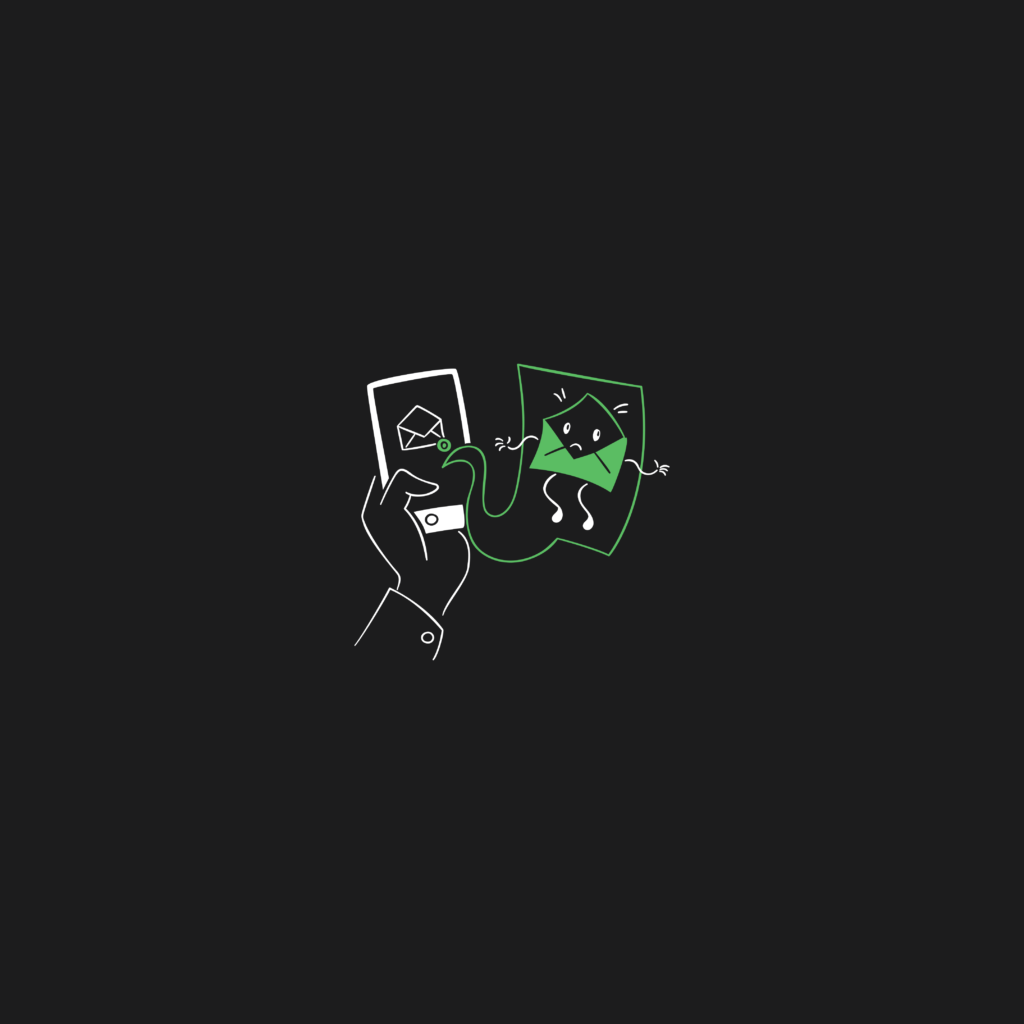The Art of Wireframing: Blueprinting Digital Masterpieces

In the realm of web and app design, every pixel serves a purpose, and every interaction is deliberate. This is where the art of wireframing comes into play. Wireframes are the blueprints of digital design, serving as the foundational framework upon which the user experience (UX) and user interface (UI) are built. In this article, we’ll explore the importance of wireframes in the design process and provide insights into creating effective wireframes for web and app projects.
Understanding Wireframes: The Skeleton of Design
Wireframes are low-fidelity, simplified representations of a web page or app screen. They outline the structural layout of a digital interface, highlighting key elements such as navigation, content placement, and user interactions. Wireframes are devoid of color, imagery, or detailed styling, focusing solely on the structure and functionality.
Why Wireframes Matter:
- Clarity and Communication: Wireframes serve as a common language between designers, developers, and stakeholders. They clarify design concepts and ensure everyone is on the same page.
- User-Centered Design: Wireframes prioritize user experience by defining the layout and flow, allowing designers to consider user interactions and navigation early in the design process.
- Iterative Design: Since wireframes are quick to create and modify, they facilitate rapid iterations and experimentation, helping refine the design concept before moving to high-fidelity visuals.
Creating Effective Wireframes: The Process Unveiled
- Research and Define Objectives: Before diving into wireframing, conduct thorough user research and define project objectives. Understand user needs, pain points, and goals to inform your wireframe decisions.
- Sketch Out Ideas: Start with rough sketches on paper or a digital tablet. Explore different layout options and brainstorm how the content and elements should be organized.
- Choose Your Tools: Select a wireframing tool that suits your workflow. Popular options include Sketch, Adobe XD, Figma, Balsamiq, and even pen and paper for quick sketches.
- Structure the Layout: Begin by defining the overall layout structure. Determine where navigation menus, content sections, and key elements like headers and footers will reside.
- Focus on Content Hierarchy: Establish a clear content hierarchy by varying the size and placement of text and visuals. Ensure that the most important information is prominent.
- Navigation Flow: Plan the user’s journey through the interface. How will they navigate from one page or screen to another? Use placeholders like arrows or simple text to indicate interactions.
- Functionality and Interactivity: Highlight interactive elements such as buttons, forms, and clickable links. Indicate how users will interact with these elements without delving into visual aesthetics.
- Annotations and Notes: Add annotations and notes to explain your design decisions and provide context to collaborators or developers.
- Feedback and Iteration: Share your wireframes with team members and stakeholders to gather feedback. Be prepared to iterate and refine your wireframes based on their input.
- Testing and Validation: Consider conducting usability testing with wireframes to identify potential usability issues or areas for improvement.
Common Wireframing Techniques:
- Low-Fidelity vs. High-Fidelity: Low-fidelity wireframes focus on structure and functionality, while high-fidelity wireframes incorporate more visual elements and details.
- Mobile-First Approach: Consider designing wireframes for mobile devices first, as it helps prioritize essential content and interactions in limited screen space.
- Responsive Design: Create wireframes that adapt to various screen sizes and orientations, ensuring a consistent user experience across devices.
In Conclusion: The Power of the Blueprint
Wireframing is the unsung hero of the design process. It’s the phase where ideas evolve into structured layouts, setting the stage for an exceptional user experience. Effective wireframes streamline communication, clarify design intent, and serve as a reference point throughout the project’s lifecycle. As you master the art of wireframing, you’ll discover that the magic of great design lies not only in the final visuals but in the meticulous planning and structure that underpin every digital masterpiece. So, embrace the wireframe as your design blueprint and watch your digital creations flourish.